Step 1)
Go to the Add to Wakooz RSS Feed Button tool
http://wakooz.com/button_EN.php
Right click on the “Add to Wakooz RSS Feed Button”
of your choice then Save Picture AS... to your desktop.
Step 2)
On the Wakooz RSS Feed Button tool page
http://wakooz.com/button_EN.php
- Fill the RSS Feed's description (Your RSS feed title):
- Copy/Paste your RSS feed
 url address
url address- Click on the “Just Create Link” button
Step 3)
Sign in to blogger, go to Layout and click on Add a Gadget.

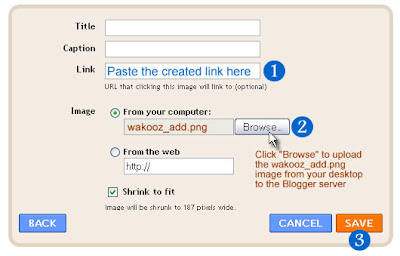
And voila you are done!





